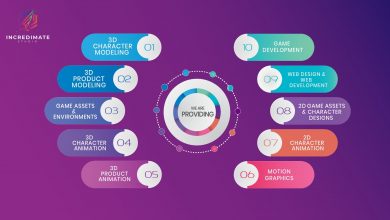Product Image Design Tips for Non-Designers

Designing your own product images can seem daunting if you’re not a designer. But with a few simple tips, you can create beautiful, eye-catching product images that will help your products stand out from the competition. Here are a few product image design tips to get you started:
- Use bright colors and interesting textures.
A simple way to make your product images stand out is to use bright colors and interesting textures. This can help create a visually appealing image that will catch the viewer’s eye.
- Use typography to add interest.
Adding text to your product images can help add interest and personality. Choose a font that complements the style of your product and use it to create a catchy tagline or slogan.
- Use negative space to your advantage.
The empty area around an object is known as negative space. It can be used to create visually appealing images that draw the viewer’s eye to the product. Experiment with different layouts and compositions to find the best way to use negative space.
- Use props to add interest.
If your product doesn’t look very interesting on its own, you can use props to make it more visually appealing. try to use props that are relevant to your product and that will help communicate its purpose.
- Use a simple background.
A simple background can be a great way to focus attention on your product. Choose a color or texture that complements the style of your product and use it to create a clean and cohesive look. You can use image background editor tool to do that.
- Use high-quality photos.
The most important step to creating a good product image is using high-quality photos. Make sure to take photos of your product in a well-lit area, and use a good camera if you can.
- Use a consistent color scheme.
Using a consistent color scheme can help make your images look more professional and cohesive. Try to choose two or three colors that will be used throughout all of your images.
- Use a consistent style.
If you have a specific style that you want to use for your product images, be sure to stick to it! Using a consistent style will make your images look more professional and vibrant.
- Use filters sparingly.
Filters can be a great way to add some extra visual interest to your images, but be careful not to use them too much. Overusing filters can make your images look dated and unprofessional.
- Use sizing and placement wisely.
When placing your product in the image, be sure to use sizing and placement wisely. Try to place your product in the center of the image, and use scale to create visual interest.
- Edit your images.
Even the best photos can benefit from a little editing. Use a photo editor to enhance your images and make them look their best.
12. Start with a good photo.
This may seem obvious, but it’s important to start with a good quality photo. If you’re shooting your own product photos, make sure they’re well lit and in focus. If you’re using stock images, be choosy and find images that are high quality and accurately represent your product.
13. Use good design principles.
Just because you’re not a designer doesn’t mean you can’t use some basic design principles to make your product images look better. Use contrasting colors, clean lines, and simple shapes to create a visually appealing image.
14. Practice, practice, practice!
The best way to improve your product image design skills is to practice! Try creating a few images using the tips above, and see how you can improve with each one.
Final Verdict
Product images are the face of your ecommerce business. When you’re starting an ecommerce business, it’s important to remember that your products are the face of your business. And like any good face, your products need great visuals to attract attention and persuade potential buyers to take a closer look.
Product images are an important part of any online store, and can be a great way to help your products stand out from the competition. By using these product image design tips, you can create images that look great and represent your products in the best possible way.