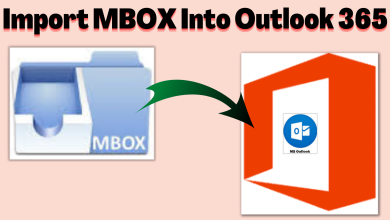Can Outlook Import From Thunderbird – A Quick Solution

“Can Outlook Import From Thunderbird” There is a wide range of users looking for the answer to this question. In today’s online world, email is the most commonly used form of professional communication and Thunderbird is a widely used email client. Therefore, Thunderbird has many features, such as message management, spam filtering, open-source, and following industry standards it also provides cross-platform support and more.
However, Thunderbird is great on its own, users still import from Outlook to Thunderbird. There are some reasons why imports from Thunderbird to Outlook are increasing every day. As Thunderbird requires users to configure all other features, which are very extensive.
In this article, we will discuss two methods manual and automated methods to solve the issue of Can Outlook import from Thunderbird? So, let us start the process for the same!
Can Outlook Import From Thunderbird?
Directly, without any intervention? No, but with technology, Yes! To import Outlook from thunderbird. Users can choose the “manual method” and “Automated Solution”. The manual method requires technical expertise and has some limitations, while the “automated method” provides an easy-to-implement processing method. Let us know:
Microsoft Outlook Import From Thunderbird Manually?
To perform the manual method you need to import Outlook mail to Thunderbird using Google Takeout. Follow the below-mentioned steps to complete your task.
Step 1: Import Outlook Mail to Thunderbird Using Google Takeout
- Download your Outlook Profile and click on “File” from the navigation panel.
- Now, select “Add Account” which will open a new window
- Fill out all the details such as Username, Email ID Password to provide the user credentials
- Go to your Gmail account and hit on ‘Settings’
- Then, select Forwarding and POP/IMAP and choose Enable IMAP > Save the changes
- Now, move to your Microsoft Outlook account and click on “File”
- All your Gmail has been configured to Outlook. And, you can see all your Outlook Mail Emails in the Gmail Account
- After that, Go to the Google Takeout
- Select the folders which you want to archive and such as Calendars, messages, tasks, etc
- You will receive a copy of the emails on your Gmail Account. Now, Open the zip folder that has been downloaded from Gmail.
Limitations of Manual Method
As you have understood how long the manual solution is and how tedious it can be Manual techniques to import Outlook from Thunderbird are also unreliable and unsafe. And, your one mistake and your precious data must be lost forever. But, don’t need to panic, for another wonderful solution, go to the next section.
Also, Microsoft Outlook is available in different versions like Outlook 2007, 2010, 2013, 2016, 2019, etc. So, the email import process may be different and we suggest you use our automated software which explained in the below section.
Now, let us move towards the automated solution which is easy and simple for both technical & non-technical users.
Can Multiple Outlook Import From Thunderbird – [Automated Solution]
As in the above section, we discussed a manual method that is not reliable. Users may have difficulty moving emails from Outlook to Thunderbird. It is better to go for an automated tool like Convert MBOX to PST For Free Software and easily transfer Outlook into Thunderbird without any inconvenience.
So, here are some interesting features of this tool.
- There is no limitation on the file size and number of PST files to be exported.
- Therefore, users can easily do bulk conversion of emails from Outlook to Thunderbird.
- A graphical user interface is designed which gives users a complete experience.
- It is compatible with all versions of Windows.
- After that, it provides an Option to read ANSI and UNICODE PST files.
Now let us take a look at its working steps which are mentioned in the below section step by step:-
Working Process Explained of the Software
Follow these steps to solve the issue of Can Outlook import from Thunderbird using the software. Let’s start the process!
- Download and run the software on your Windows system. And, Add a File of the Outlook PST.
- Now, pick MBOX from the multiple saving file formats
- Click on Advanced Settings and apply the Date Filter for the selective conversion
- Finally, hit the Export button and the process will start automatically.
Final Words
In this article, we have discussed Can Outlook import From Thunderbird? Then, here you get a complete & reliable solution to solve this issue without losing any data. There are two methods to solve this problem which are manual methods and automated solutions. The manual is a little difficult and using this technical knowledge is necessary for the user.