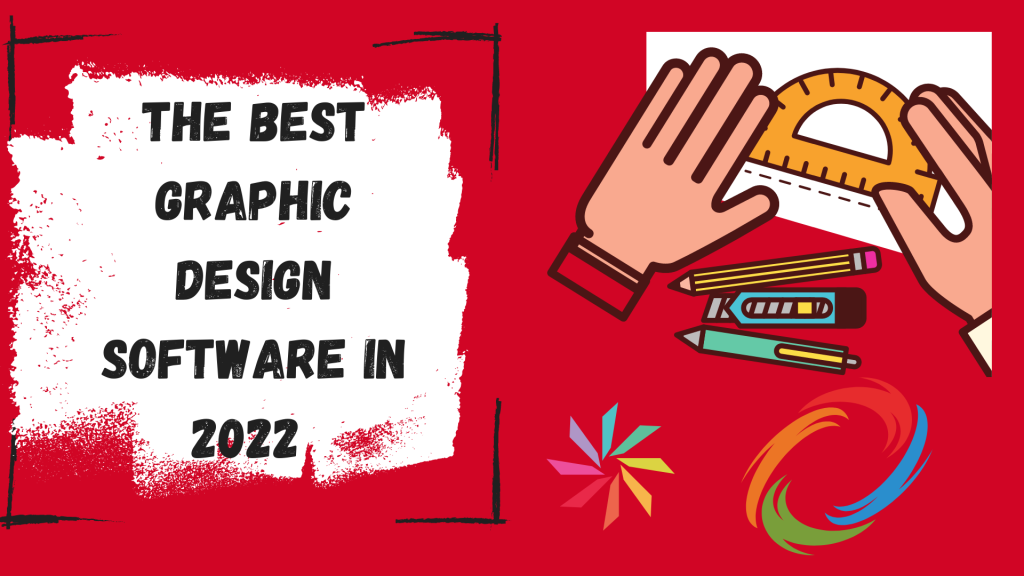Graphic design is also visual communication, sometimes words are not enough to express they
use graphic visual arts to convey their message to their targeted audience. The best graphic
designer software is a must for every in work graphic designer. Not all free graphic designing
software offers so many features. Graphic designs are seen everywhere from a small wrapper
of chocolate to the biggest billboard you see. Sometimes graphic designers use words to
convey their messages using different fonts.
Graphic designers work on computer based images not only that they also work for movies
credits, tv ads and many such as books, menus, magazines. They work with typefaces, images
and white spaces to create and make a design look sophisticated and eye-catching and mainly
easy to communicate the message we want. Graphic designing is integrated in our day-to-day
life. It is a creative way of communication with designs and images with the help of technology.
01. Adobe Illustrator
If you have the best graphic designing software for drawing and editing Adobe Illustrator is the
one for you. Adobe illustrator works on subscription bases which works in favor of the user as
the updates are done automatically. Though it is a bit pricey adobe provides a discount and
offers tie to time. It works best on both windows and macOS, it has time saving AI with top
vector tools.
02. Affinity Designer
If you want to avoid subscription based payment Serif’s Affinity designer is the best option you
have, it works on one time payment bases, due to constant updates and features it runs closely
with Adobe illustrator, it even has many tools which are not even available on illustrator. Build
your career in graphic design by upgrading your skills. You can easily find institutes that teach
Graphic Design Course in Ahmedabad, Mumbai, Pune, Or find Institutes near by you. It works on
Illustrator’s AI which helps you work for the clients and colleagues who use illustrator. It still
includes system updates with one payment. It works well on both windows and macOS.
03. Sketch
This only works on macOS, the best feature of this software is it really works wonders for UI
designs, making icons, though it doesn’t have everything adobe or affinity has but it is
everything one need for making UI design, it is even easier to use. With the large availability of
a library of plugins you can add as many plugins as you want. It is a one time payment off.
04. CorelDRAW
CorelDRAW is one of the old yet trusted software in the field of graphic designing, for a long
period of time it only had windows version but recently in 2019 it started serving mac too
acquiring more audience due to illustrator it did lose some of it’s fans but with constant and
major updates it still is one of the best software available for graphic and vector designing. You
can pay both ways one time or by subscription. It has a very strong user community due to its
amazing features.
05. Creative Cloud Express
This is a new adobe addition which entered the industry to compete with existing mobile
applications such as picsart and canva. It works well on android and even IOS, with all the best
editing tools and asset library it creates an accessible one stop package for the user. The best
part is it is free to download and even has some tools which are free to use forever, you can add
new premium features with premium fees. To not make you regret your decision it give you a 30
days trial of premium features so you can try it before you pay.
06. Gravit Designer
This works well on windows, macOS, browser, chromeOS, Linux creating a huge
audience, after corelDraw it is one of the best software for vector designing with an
easy to use interface, it works well for vector designing, animation, illustrations.
With the free version you can even export files in many different formats such as
PDF, SVG, bitmap and with gravit cloud you can work from anywhere and anytime.
You can buy premium tools but they provide most basic tools for free
07. Vecteezy
It is a browser based software which is free and easy to use. It allows you to customize ready to
use designs according to user suit or create your design from scratch. It has many features
which work well for the user such as keyboard shortcuts and advanced transformation. You can
buy premium features for more advanced tools, but it also offers most tools for free.
08. Vectr
Vectr works well with browsers, windows and linux. It is free to use software. With
vector tools, filters and fonts it even offers live collaboration and synchronization
alternatives, which makes it a best option to work with team mates and client which
will help them have an insight of your work.
09. SVG-Edit
SVG- edit is an amazing software to work on browsers, it is a free model making it
one of the most favorable software. You have nothing to download, you can directly
use it on your browser. It doesn’t include abundant features but it doesn’t need it as
this is for simple vector designers.
10. Inkscape
It is SVG integrated software which is free and works well on windows, macOS and
linux. It offers many advanced softwares with regular updates. The interface this
software provides is simple but still works beautifully. It even supports illustrators
files and even allows you to trace bitmap images. With many color modes you can do
digital or print designs easily