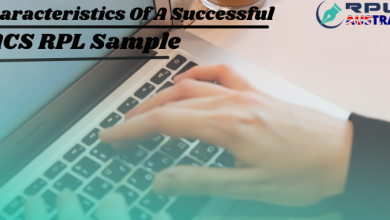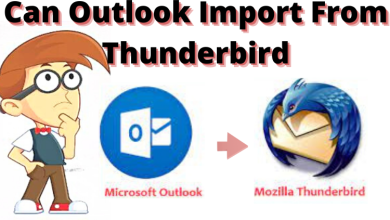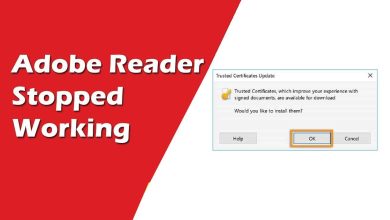Popular NAS: The ways to bypass data loss
NAS (Network Attached Storage) is a type of storage that is connected to a network, allowing multiple devices to access its data simultaneously.

NAS is popular because it provides an easy way to share files between multiple devices on a network. It can also be used as a backup solution since data is stored on a separate device and not on the computer itself. Additionally, NAS can be used to store media files (such as music and movies) so that they can be accessed by all devices on the network.
What are the most common causes for the loss of files from a NAS?
If you’re concerned that your files may have disappeared as a result of one of these issues, it’s important to take steps to diagnose and do the NAS data recovery as soon as possible.
There are a number of potential reasons why files might disappear from a NAS. Some of the most common causes include accidental deletion, power outages, corruption of data storage, and malware or ransomware infection.
In some cases, you may be able to recover lost files by using special software or hardware tools; however, in other cases, you may need to restore your NAS from a backup.
Why is data backup, sharing, and streaming well in the NAS devices?
Network-attached storage (NAS) servers provide a way to share files and folders between multiple users on a network, as well as stream multimedia content such as music and movies.
They can be used as a backup solution for files and folders, and some NAS servers come equipped with software that makes it easy to set up scheduled backups. Additionally, many NAS servers support streaming media formats, so you can watch your favourite TV shows and movies without having to wait for them to download.
Why is NAS data recovery important?
There are a number of reasons why NAS data recovery may be important, including the following:
- Lost or damaged files can have a significant impact on business operations, leading to missed deadlines or even lost profits.
- In some cases, deleted files may be irrecoverable without the help of a professional data recovery service.
- Damaged or corrupted NAS systems can lead to data loss and even system crashes.
- A comprehensive data recovery solution can help organisations protect against the potential financial and operational damages caused by data loss or corruption.
How can you secure important data in NAS?
There are a few ways to secure important data in NAS. One way is to encrypt the data. This will keep the data safe if someone were to gain access to the NAS device. Another way to protect your data is by setting up user accounts and passwords. This will limit access to the files on the NAS device. You can also create groups and permissions so that only certain users or groups have access to certain files. Lastly, you can use software to password protect individual files or folders on the NAS device.
How can you recover lost/corrupted/deleted NAS data?
There are a few ways to try and recover deleted NAS data. One way is to check the recycle bin or trash can on the NAS for the files that were deleted. If they’re still there, they can be restored. If they were erased before being sent to the recycle bin, it’s possible to try and recover them using a file recovery program.
Another option is to check the event logs on the NAS for any errors that may have occurred around the time when the data was lost or corrupted. This information can help you determine what caused the data loss and may give you some clues about how to fix it.
How to recover NAS data with the help of a NAS Data Recovery expert?
If you’ve lost important data on your NAS (Network Attached Storage) device, don’t panic. There are ways to recover the data, and you can often do it yourself with the help of an expert.
The first step is to determine whether or not the data is actually lost. It’s possible that a software glitch may have caused the data to disappear temporarily, in which case it will reappear if you wait long enough. If the data is really gone, however, you’ll need to take more drastic measures.
One option is to send your NAS drive to a professional NAS data recovery service. They’ll have the tools and expertise necessary to restore your lost files.