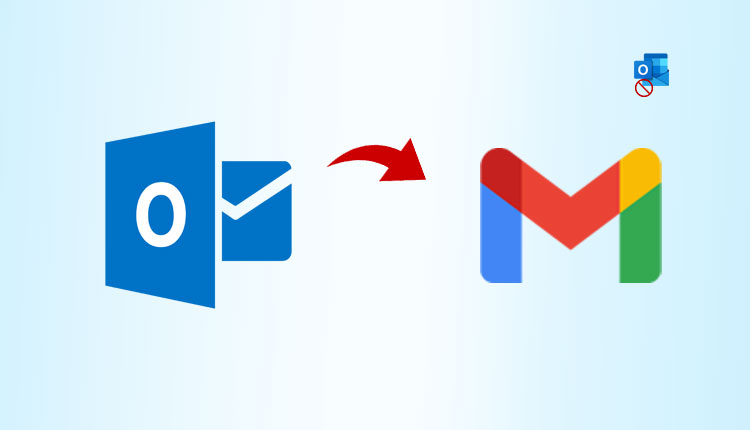Do you wish to open PST file in Gmail but are unsure how? Don’t worry; we’ve got the right solution for you. You must first import them into Gmail, after which you may open them whenever you want. Thus, the question of how to import them arises; we have an answer for it as well. So, let’s get started by resolving your data migration issue as quickly as possible.
If you’ve accumulated a large number of PST files on your device, you may have tried and failed to discover every option that allows you to open them in Gmail. The reason for this is that such functions do not exist yet, and another reason is technicalities.
However, by removing all obstacles and accounting for all technicalities, we provide you a method that enables you to import PST to Gmail and open them quickly.
One of the Quickest & Simplest Ways to Open PST File in Gmail
The PST file Converter is one of the easiest ways to import PST file to Gmail including all its related properties like attachments and contacts in just a few steps. Yes, that’s the name of the approach; you can use this approach to make your data migration the easiest and fastest.
It’s an incredible method with an abundance of incredible benefits. It performs a variety of operations that add to the speed and convenience of data movement. We must thoroughly describe those functions to you in order for you to understand why this method is optimal for you.
However, before we discuss the features, let us walk you through the process to open PST file in Gmail. Therefore, read it through and see how the strategy works.
Go Through Step-by-step Process to Import PST File to Gmail
- Download PST to Gmail Import Tool. After that install & launch it on your Windows machine.
- Now, first Click the “Open” tab, then click “Choose from a folder” option drop-down list.
- Now browse through all of your PST files that you want to open in Gmail account.
- You will now notice that all of your specified PST folders have started to load in to the tool.
- Then, you need to click the Export tab and then select Gmail from the drop-down box.
- Enter your selected Gmail account email address and password, then click the Save button.
This concludes the procedure. Your PST files have been successfully imported into your Gmail account. After that, you may easily open them as needed.
As promised, we’d like to demonstrate some of the PST to Gmail import Tool’s features. Therefore, examine them and determine what use you can utilise them for.
Read More about the Suggested Approach to Find Its True Value
- It allows you to open PST file in Gmail with all of its attachments and other properties.
- Allows you to preview all your Gmail related emails and attachments before importing them.
- In addition, in the preview mode you can also check your email in hex and raw mode.
- It allows you to include the email header for all your email while you import them.
- You can also name the backup folder if you want to location your resultant data easily.
Note: The functions shown below are just a sampling of the numerous available. Therefore, if you wish to learn everything about the PST to Gmail import Tool, you must execute it.
In Conclusion
You may now open PST file in Gmail. You may simply accomplish so if you follow our advice. The recommended technique is one of the best and provides several significant benefits. Therefore, if you want to do your assignment in the simplest manner possible, give it a try.