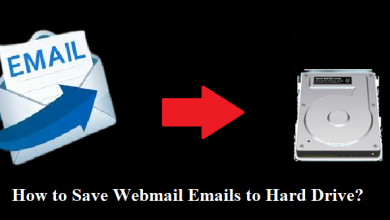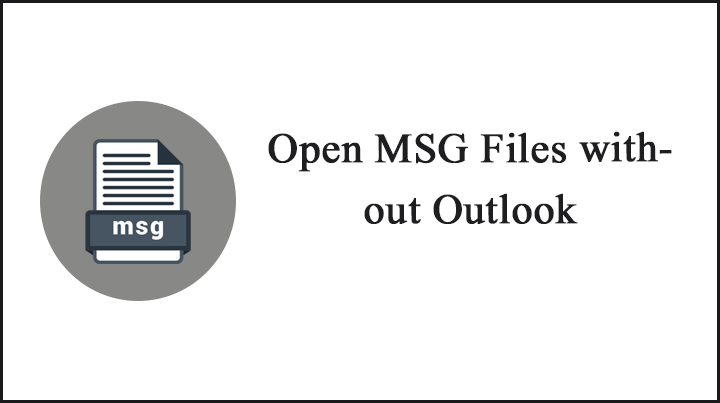
Do have multiple MSG files but are not aware of data in the *.msg files? The article has the best reasons to open MSG files without Outlook on Mac & Windows. Any type of data in the *.msg files can be accessed by the application.
“What are these MSG files and how can I open these files?”
“I received a bunch of MSG files from my client. After referring to different articles, I found that I need to convert these files to open in any email application. I get these files once in a span of time, so I am not looking for any new application currently. Please give a free and reliable approach to read those files.”
The above question describes everything. We might end up getting email messages in *.msg format. But don’t want to install another application on the system. We might end up converting MSG to TXT or other document formats to access the files. Thus, there is no need for any conversion, read the article and find out the free method to open MBOX files.
What are MSG files?
The *.MSG file extension denotes that the file is an Outlook Mail Message file. An MSG file is created by the Microsoft Outlook application and contains information about an email, appointment, contact, or task.
The MSG file may contain message information such as the date, sender, recipient, subject, and message text if it is an email, but it could also just be contact information, appointment information, or a task description if it is not an email.
Therefore, reading the email messages in the *.msg file must have Micorosft Outlook installed. To learn how to open the files without the parent application.
Free Software to Open MSG Files without Outlook
As per the testing and experience, I would suggest the application MSG File Viewer. Outlook MSG files can be added and previewed in the application without any requirement of any additional software. When a user saves a message, Outlook creates an MSG file that has all of the standard fields: recipient, sender, date, topic, and the message body. Therefore, this tool previews all the information of the same.
The steps to operate the application:
- Get the tools from the official site and start the tool.
- Add MSG files to the tool using its Add
- All the files will list down in the application. Click on the required files or folder.
- The MSG files will list will complete detail in the right panel. Click on the email messages to read the data.
- Users can select the email data from the tool for further need.
Pros and Cons of the Viewer
All application comes with both pros and cons. Therefore, a user must know all the important features of the application.
Pros can be explained by the testing result:
- View Multiple Files at once
With the help of two different ADD buttons upload MSG files to the software. Upload the Outlook MSG file to the interface and read emails.
- Preview Emails with Attributes
Access the email files with all attributes such as From, To, Subject, Sent, Received, etc. The size of the email files is also previewed in the software interface.
- Get Details of Attachments
The viewer application will display the email messages with the details of the attached documents.
Cons of the software: Open MSG Files without Outlook application on Mac with the mentioned tool. But the tool does not have an option to convert or change the format to another. Whereas the software has an upgraded version for conversion – MSG Converter Tool.
Conclusion
The recommended tool is the best so far to open MSG files without any additional application. Access the email messages without any parent email application with all the important information. Moreover, one can easily copy the data from the interface for any future requirement.