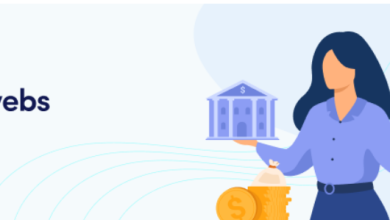How to Delete Yahoo Email Account Permanently?

“Hi I don’t want to continue with my Yahoo Mail account, So I decided to delete my Yahoo accounts permanently. Please, anyone guide me the steps to delete a Yahoo email account forever”.
In this article, you get the complete solution to delete Yahoo email account permanently. As we all know, emails are not only a significant way to exchange the information, but also a physical record of your conversations. That’s why users want to use the best email service. Mostly, one that contains a useful feature for both professional and personal use.
So, in today’s write up we guide how you can delete your Yahoo mail account permanently. Is it also a backup of an entire Yahoo email account before permanently deleting it? Let us start the possible solution for you with the below post.
Delete Yahoo Email Permanently Using Manual Method
Follow the below mentioned steps for deleting the entire mail account:
- Firstly, Open a web-browser & go to My Subscriptions dashboard. Ensure that your subscriptions are not active and if they are, cancel them.
- Now, move to the Account Termination Page
- Sign into your Yahoo account that you want to delete
- And, hit on the Continue Delete My Account option to move further
- In the Windows that appears, enter the login details of your account & it Yes, Terminate this account option to delete Yahoo email account.
After all, you will receive a notification stating that your account is deactivated & is scheduled for the deletion. It takes 30 days to be gone permanently.
Before Deleting Yahoo Email Account Permanently – Automated Solution
An email account not only contains email but all the other information like calendars, contacts, appointments, and more. This is all-in-all your Yahoo Mail account may contain important information. Therefore, it is better than before that you create a complete copy of your Yahoo Mail account before deleting it permanently. This is the best way to save and secure your valuable information from the Yahoo email account.
Now, you can easily take your entire backup of your Yahoo mail account using Yahoo Backup Tool. This is one of the perfect ways to backup Yahoo emails, calendars, attachments, notes, contacts, tasks, and so on with complete security. There are no chances of data loss. The utility can easily & directly migrate Yahoo email account data. Now, let us take a look at the working steps of the software.
Working Process Explained For the Software
Following are the steps to delete Yahoo emails permanently without facing any trouble:-
- Launch and run the software on your Windows machine and Login with Yahoo account credentials.
- Now, select file format to backup Yahoo emails
- Browse a location to save Yahoo mail emails on the PC
- Enable Delete after download option to remove all the emails from Yahoo mail server
- Finally, click on the Start button to archive Yahoo emails to the computer.
Major Features of the Software
Download Yahoo Mailbox:- This tool is designed to save all the data of your Yahoo mailbox to other file formats before deleting Yahoo accounts permanently. It also provides 100% safe and accurate results.
Move Unlimited Yahoo Emails:- There is no limitation and migrates multiple Yahoo mail emails along with attachments. Therefore, one can easily transfer Yahoo emails to HTML, PST, PDF, MSG, EML, EMLX, and DOC.
100% Easy Solution:- The utility is a user-friendly method to copy all the information from Yahoo Mail business account to many file formats along with attachments.
Retains Attributes & Properties:- Backup all the data from Yahoo Mail account is 100% secure. It maintains the properties & attributes from the Yahoo data files throughout the process.
Conclusion
While deleting Yahoo Mail permanently is a simple process. Therefore one doesn’t need any external installation. In this article, we mentioned the easy and simple steps to remove a delete Yahoo email account permanently and also take a full copy of Yahoo Mail data in other file formats. The above-mentioned software is an absolute way to make a full copy of your Yahoo mailbox with attachments.