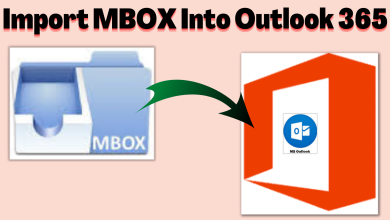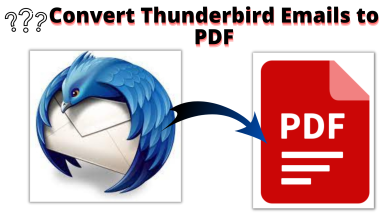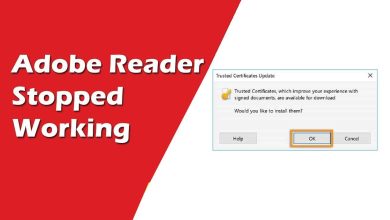How to Convert TGA to PDF File?

If you are seeking to know how to convert multiple TGA to PDF file format? Then, go with the below post. It will help you to make your task easy and simple. In this article, we will discuss the two methods which are manual and automated. So, before starting the process.
Firstly we know what is a TGA and PDF file?
What TGA and PDF File?
TGA aka TARGA, is a raster graphic format. It is the local format of TRGA and VISTA. Initially it was as a Graphic card for IBM- compatible PCs which support hi-color display. Therefore, the Graphic cards are considered as image synthesis for the professional computers and video editing. That is why TGA resolution matches with the video formats of NTSC and PAL.
PDF is an E-document format made by Adobe Systems. This contains text, images, gif, video, etc. It is a set of PostScript language, and graphics & layout. The mixture of these elements which make a complete PDF file.
Two Methods For Converting TGA As PDF Format
There are two ways to convert TGA to PDF format which help you to make your task in an easy manner.
Automated Method: It helps you to convert multiple TGA to PDF File in just a few clicks.
Manual Method: It helps you to convert only a single TGA file to PDF file using a lot of user time.
Let us know these two methods in brief in the following section:-
Automated Solution to Convert Multiple TGA to PDF File
Use the Image File Converter Software which helps you to convert multiple TAG files into PDF format without losing image quality. This software is designed for all types of users. If they have technical knowledge or not, they can easily and simply do the conversion process without any hassle.
It also provides 100% security for your data to safe with them without losing any single information. Now, after knowing about the software let us move towards its working steps which completely make your process easier than the other.
Working Process Explained Using Software
Follow the below steps to convert multiple TGA to PDF format without facing any trouble. Go step by step:-
- Launch and run the software on your Windows system.
- Now, Add your TGA Files or Folders by pressing on “Add File” or “Add Folder”
- Preview of your added TGA files/folders, then move on the next step by pressing on NEXT
- Then, press on Export format option and select the PDF
- Finally, click on PDF setting in which PDF file which you want, then PDF security and Page layout then tap on the “Convert”
- The converter will automatically start the conversion procedure.
Features & Benefits For the Tools
- The important option is given by the converter. To create the PDF for each TGA image, Create a single PDF for all TGA images.
- It maintains the integrity and quality remain the same after the conversion process.
- In addition, converters or applications are not needed.
- Users can easily choose the option, number of .tga images in a single PDF page.
- It provides facility to Add document password in PDF file and restriction on PDF file.
How to Convert TGA File into PDF Format Manually?
Follow the below steps to perform the manual method for converting multiple TGA to PDF file:-
- Firstly, go to the location of the TGA image file and click right on it then, select the “Print”.
- Choose Microsoft to PDF file option and click the “Print”
- Now, click on the Save As PDF
- And, go and check the PDF file.
So, this is a manual method which requires technical knowledge to perform this task. Users face lot of issue while performing it as a manually and now, it have some limitations of the manual method:
Limitations of the Manual Method
- Manual method not a time saving process in case of bulk conversion process.
- It doesn’t give the confirmation for a success or failure report.
- The manual way can affect the quality and properties of the TGA images.
- This is a repeating process 50 times, in case you have large TGA image files.
- Therefore, users can not convert multiple TGA to PDF in one process.
Final Words
In this blog, we have discussed a complete solution to converting multiple TGA files into PDF file format using two methods. That is manual and automated methods which helps you to convert multiple TGA to PDF file format. The manual way is a little trick and confusing process to perform the conversion procedure.
But, no need to worry, we have suggested an automated method which helps you to easily and simply complete the conversion process for converting TGA to PDF format without facing any hassle.