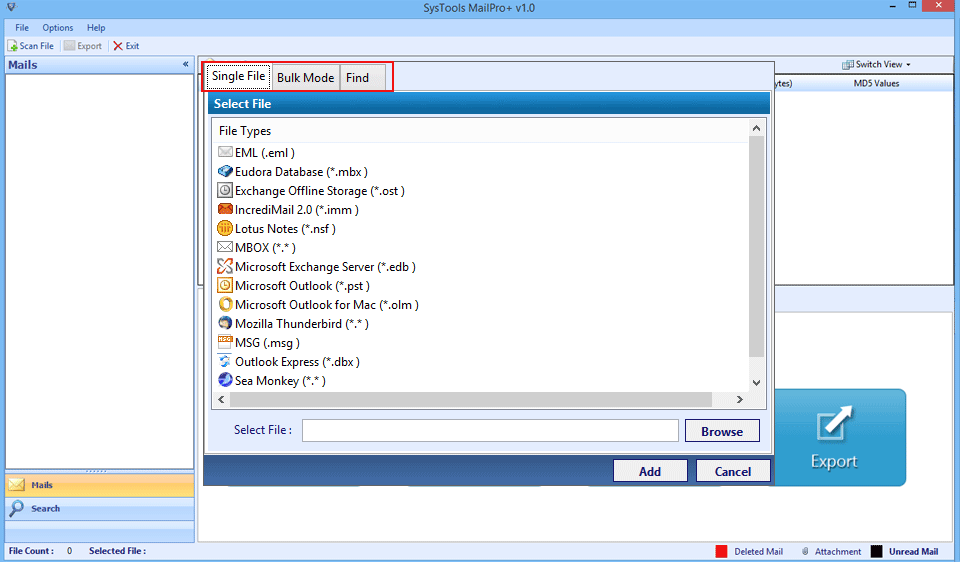How to Convert PST Calendar to ICS Format?
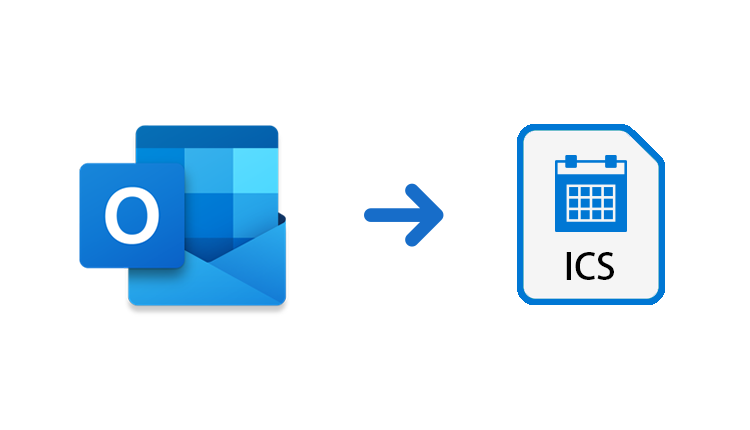
Summary: This blog will guide you to save calendar information from PST file into standard ICS format. Read the complete post and know the efficient way to convert PST calendar to ICS format.
Microsoft Outlook is an email client with features including task management, contract management, web surfing, journal logging, and calendaring. It also assists you in focusing on the message that is most important to you. Outlook can open your PST file. Some people seek to convert their PST files to ICS files.
Personal Storage Table files are known as PST files. The PST file format is.pst. This is where Microsoft products like Microsoft Outlook, Windows Messaging, and others keep copies of calendar events, messages, and other data.
The iCalendar file is known as an ICS file. Outlook, Google Calendar, and other email clients can open this file. It’s used to send individuals meeting requests, which are plain text files that detail events.
Reasons For PST to ICS Conversion
- Your events can be imported and exported into your calendar.
- It is an open standard since it allows you to share calendar data between suppliers or for commercial purposes.
- The number of files that may be exchanged is unlimited. As a result, you may convert PST files to ICS files.
- This allows you to save information about your calendaring, such as journal entities and some metadata.
Instant Solution: If you want to convert PST Calendar to ICS format without any hassle and without Outlook installation, then use Xtraxtor PST to ICS Converter Software.
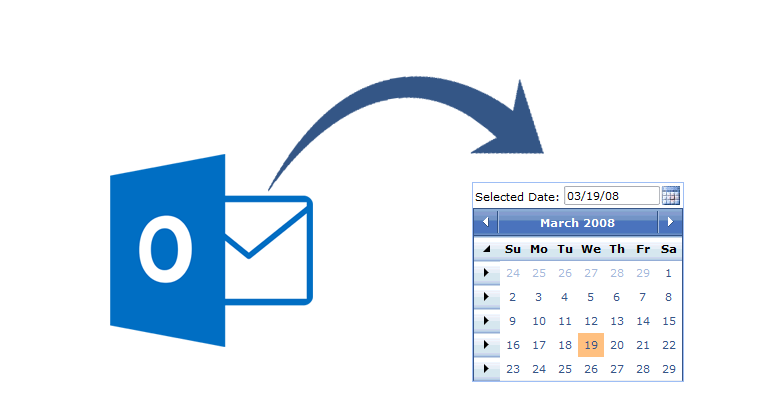
Methods to Convert PST Calendar to ICS Format
Thi conversion process can be performed in two ways, either Manually or using Third-Party Software. In the upcoming sections, we will discuss both methods in detail.
#1. Manually Save PST Calendar Data
#2. Directly Save Outlook PST Calendar Data
Solution1: Export PST Calendar Data Using Outlook
In this write up we will use the Outlook email client to export calendar information from the PST file.
1. Start by launching the Microsoft Outlook programme.
2. Next, choose the Calendar option.
3. Next, choose the calendar you wish to convert to ISC format.
4. Now you may access the File menu.
5. Finally, select the Save Calendar option.
6. Select the Save as option and then input the file’s name.
7. Select the location where you wish to save the file now.
8. You may choose the Further option for more information.
9. In the Date Range drop-down box, you may pick today, tomorrow, certain days, or the entire calendar.
10. After you’ve applied the necessary settings, click OK.
11. Finally, press the Save button.
Furthermore, you may quickly convert PST to ICS files by following the preceding procedures. Additionally, this method has significant drawbacks. You may find them in the list below.
Limitations of PST to ICS File Export
- These files are difficult to read and comprehend.
- Additionally, huge files cannot be imported.
- Data corruption.
- This is a lengthy procedure.
- This approach is only possible for non-technical persons if they are given thorough instructions.
Solution 2: Convert PST to ICS Instantly
Large ICS files cannot be imported, and they are also difficult to read and comprehend. To get over these limitations, I propose using the finest PST converter software, which can convert PST files to EML files. As a result, the EML file format may be opened as an ICS file. It may also convert to other file formats or email clients, such as PST to Gmail, PDF, MBOX, EMLX, TXT, HTML, MHTML, and so on. To have a better idea, watch this video.
Follow the given steps to perform this conversion process.
1. Install and Run this automated software on your system.
2. Now select Open >> Email Data File >> PST File >> Select File from Folder.
3. Click on Export and choose ICS format from the given list.
4. Select the calendar folder from the mailbox data.
5. Browse the saving location and hit on the Save button.
All Done! Here you convert PST Calendar to ICS format with complete accuracy and efficiency.
Conclusion
In this blog, we discussed the process of converting a PST file to an ICS file, as well as the reasons for doing so. A step-by-step solution is provided. Furthermore, the strategy outlined above has certain drawbacks. To get over these limits, I’ve described an alternative technique that allows you to convert PST files to EML files, which may then be accessed as ICS files.