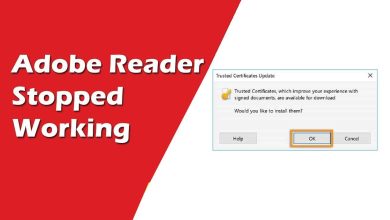Merge Text Files into PDF File While Maintaining Overall Data Structure
Best Way to Combine Multiple Text Files into Single PDF File
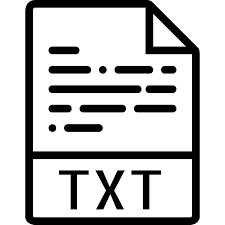
Overview: Do you want your Text files to adopt a predetermined format and stop being editable? If so, PDF is both one of your few and best alternatives. You may specify the structure of your text using PDF files, which also have a predetermined layout and cannot be edited. The best method to merge Text files into PDF is described in this post, so keep reading if you want to do the same.
Why Should Text Files Be Converted to PDFs?
- Independent of the format of the original document, PDF format enables you to maintain all non-text elements. This includes things like images, page designs, and hyperlinks.
- A PDF file will always have the same format and have the same contents inside of it, regardless of the device or operating system being used to access it.
- Everyone can easily create, view, and use PDF files. To secure the document’s content and integrity, there are many options for setting up varied degrees of access, including watermarks, passwords, and digital signatures.
How to Merge Text Files into PDF format?
Text may be added to PDF files using the Document File Joiner Tool. This tool allows you to combine countless number of Text files to PDF without affecting the data structure. This application is simple to use and works with any Windows-based gadgets. We strongly advise that you read the use guidelines stated below to understand how the programme works.
Step-by-step Guide on How to Combine TXT Files into PDF Files
- Download the TXT to PDF merging tool before using it to add Text file to PDF. After that, complete the installation and start it.
- Click the Open tab in the menu bar when the tool interface appears. Choose Document File next, and when further choices appear, choose Text File.
- Bring any Text file you want to merge into a PDF to the programme.
- You may preview the chosen Text files once they are all shown on the tool’s interface.
- Select the Export tab to proceed. Select the option to save your files as PDFs from the list of choices.
- By selecting the Browse button, go to the appropriate location and choose it as the location to save the created files. Click the Save button when you’re done to merge Text files into PDFs.
So, using the programme, this is the procedure to be followed in order to merge TXT file to PDF. Examining some of the features mentioned below may help you get a better grasp of the tool. By doing this, you will comprehend the many factors that make our Text to PDF merger the greatest choice for you.
Discover Some Features of the Programme
- The Easiest Programme to Use: We want to start by assuring you that using the Text to PDF merger’s interface is as simple as it gets. You won’t have any problems using it, even if it is your first time.
- Manual Choice: You are in total control of the procedure and may be sure that this device was designed with your comfort in mind. Selective file merging is an option with the TXT to PDF merger. The boxes relating to the files you wish to combine should be checked, and the others should be cleared.
- Batch Combining: This programme’s capacity to batch merge Text files into PDF documents without quality loss is the main reason we suggest it. This puts the software in a perfect position since it meets a demand that all converters have.
- Examination of Files: Previewing a document The TXT to PDF merger’s Preview function, a feature of the program’s Preview mode, allows you to preview TXT files before combining them.
- Standalone: Windows-based PCs are needed to operate this programme, according to the system requirements. Additionally, feel free to choose whatever variation suits you the most. It is possible to combine Text documents into PDF using Windows 11, 10, 8.1, 8, and previous versions.
As a result,
We’ve provided you with the best approach so you can rapidly and safely merge Text files into PDF. The programme is a comprehensive solution that has a number of benefits. This entirely offline application protects the integrity of the data during merging. It offers more storage options in addition to the PDF. You can also combine Text files into one and other file types, such as DOC and HTML, if necessary. Directly from this website, download the programme and start merging Text or PDF files.